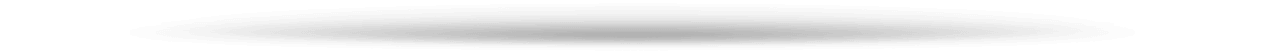PHP mail() tillader som standard ikke brugen af en ekstern SMTP server og supporterer ikke SMTP autorisation — påkrævet af mange mailservere i dag, herunder vores mailservice, for at undgå misbrug.
For at tilgå vores SMTP server via et PHP script med brug af SMTP autorisation til afsendelse af e-mail kan følgende vejledning benyttes:
- udpak og upload til din hjemmeside følgende gratis pakke kaldet PHPMailer, som kan hentes her: PHPMailer Download
- opret et .php script som refererer til PHPMailerAutoload.php, inkluderet i den hentede pakke.
- inkluder og tilret følgende instillinger i dit script:
//This example shows making an SMTP connection with authentication.
//SMTP needs accurate times, and the PHP time zone MUST be set
//This should be done in your php.ini, but this is how to do it if you don't have access to that date_default_timezone_set('Etc/UTC');
require '../PHPMailerAutoload.php';
//Create a new PHPMailer instance
$mail = new PHPMailer;
//Tell PHPMailer to use SMTP
$mail->isSMTP();
//Enable SMTP debugging
// 0 = off (for production use)
// 1 = client messages
// 2 = client and server messages
$mail->SMTPDebug = 2;
//Ask for HTML-friendly debug output
$mail->Debugoutput = 'html';
//Set the hostname of the mail server
$mail->Host = "mail.web-solutions.dk";
//Set the SMTP port number - likely to be 25, 465 or 587
$mail->Port = 465;
//Whether to use SMTP authentication
$mail->SMTPSecure = 'SSL';
$mail->SMTPAuth = true;
//Username to use for SMTP authentication
$mail->Username = "user@domain.tld";
//Password to use for SMTP authentication
$mail->Password = "user-password";
//Set who the message is to be sent from
$mail->setFrom('email@from', 'Name');
//Set an alternative reply-to address
$mail->addReplyTo('', '');
//Set who the message is to be sent to
$mail->addAddress('', '');
//Set the subject line
$mail->Subject = '';
//Read an HTML message body from an external file, convert referenced images to embedded,
//convert HTML into a basic plain-text alternative body
$mail->msgHTML(file_get_contents('contents.html'), dirname(__FILE__));
//Replace the plain text body with one created manually
$mail->AltBody = 'This is a plain-text message body';
//Attach an image file
$mail->addAttachment('images/phpmailer_mini.png');
//send the message, check for errors
if (!$mail->send()) {
echo "Mailer Error: " . $mail->ErrorInfo;
} else {
echo "Message sent!";
}
Du skal benytte følgende instillinger:
- host: mail.web-solutions.dk
- port: 465
- SMTPsecure: SSL
- SMTPAuth: true
- username: mail username (din e-mail adresse)
- password: your mail password

 Dansk
Dansk Svenska
Svenska